Hello, buddies. Again not a post about Unity, but useful for all bloggers! Simply, to react our posts in hashnode, a person must have a Hashnode account. But we can make Reaction buttons that every person can use without login.
Adding Reaction Button
- First, go to ShareThis.com
- Now,
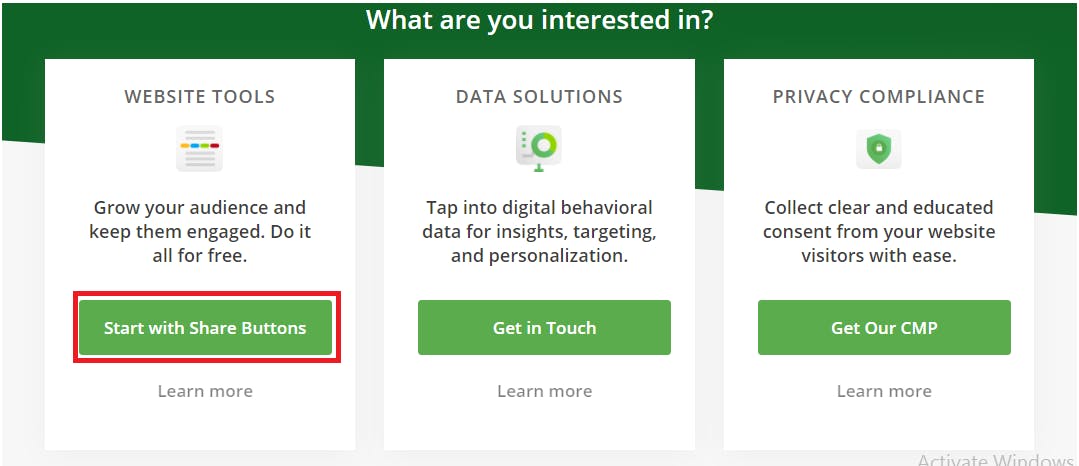
- After that, select what you want.
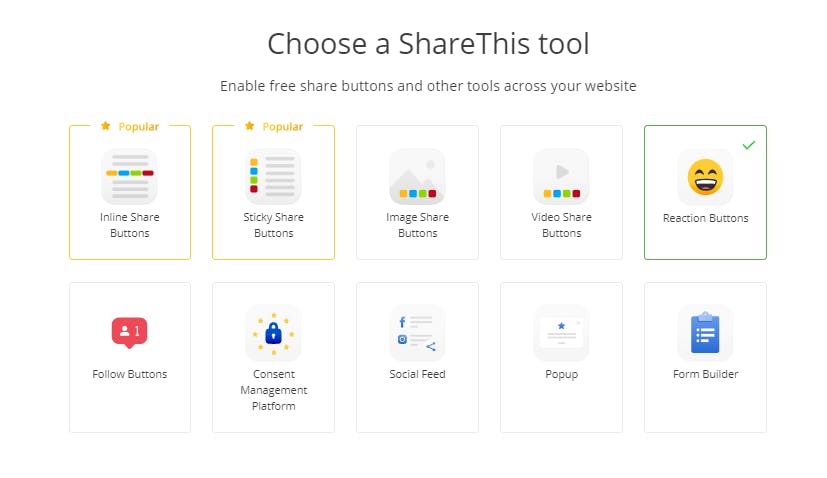
- Hit 'NEXT'. Now you can see a SignUp window. Enter your e-mail, password and create an account. Now you can see a code that can be copied and pasted. Before copy that, go to Hashnode Dashboard and make a new widget.
- Copy and paste that code in there. (Remember to do the 3rd step)
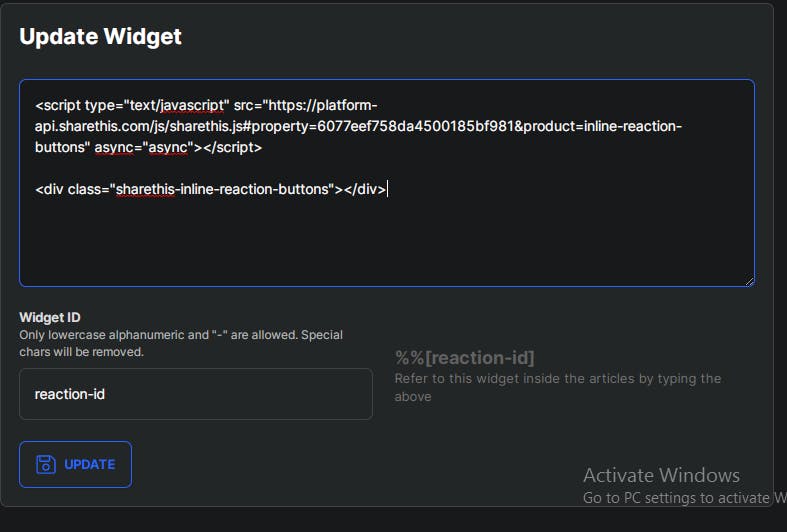
- Now you can add the Widget ID in your every post!
Disadvantage..
There is one disadvantage in ShareThis Buttons. One person can react only with one button. But this is better than not having any reaction button for normal people!😃
That's it buddies! Hope this helps!
