Hello, buddies! I recently discovered the power of cheat sheets and thought of making a cheat sheet for C++, which has a myth as "too hard."😞 Any language, even Python can be hard of you didn't try.
C++, an extension of C—which we said was an easy language to learn —is a general-purpose programming language. Google Chromium browser, several Microsoft applications, and even financial modeling at Morgan Stanley are said to be done with C++.
If you say it is hard, it is only for 3 reasons.
- It has complex syntax to support versatility
- It is a permissive language—you can do everything that’s technically possible, even if not logically right
- It is best learned by someone who already has a foundation with C programming
Okay, these are just to note for a while. Now forget all about the things, take a deep breathe and start! This won't be boring, I will share games with you, so you can relax! 😊
Introduction
What is C++?
C++ is a general-purpose programming language that was developed as an enhancement of the C language to include object-oriented paradigm. It is an imperative and a compiled language.
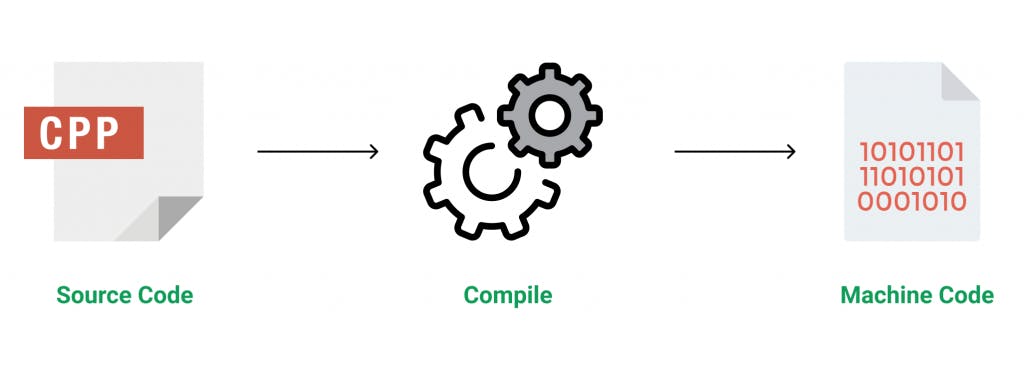 C++ is a middle-level language rendering it the advantage of programming low-level (drivers, kernels) and even higher-level applications (games, GUI, desktop apps etc.). The basic syntax and code structure of both C and C++ are the same.
C++ is a middle-level language rendering it the advantage of programming low-level (drivers, kernels) and even higher-level applications (games, GUI, desktop apps etc.). The basic syntax and code structure of both C and C++ are the same.
How C++ is Used? C++ is used for all kinds of applications from computer games to OS and compilers. This programming language adds onto C Programming language and includes modern programming C++ is so compatible with C that it can compile more than 99% of the C programs without changing even a single source code Anything that computers can physically perform from manipulating numbers to text can be programmed using C++.

#include <iostream>
using namespace std;
int main() {
cout << "Hello World!";
return 0;
}
Let's break up the code to understand it better:
- Line 1 -
#include <iostream>is is a header file library that lets us work with input and output objects, such as cout (used in line 5). Header files add functionality to C++ programs. - Line 2 -
using namespace stdmeans that we can use names for objects and variables from the standard library.
Don't worry about these. Just think of it as something that (almost) always appears in your program.
- Line 3 - Blank line. C++ don't care about spaces.
- Line 4 - Another thing that always appear in a C++ program, is
int main(). This is called a function. Any code inside its curly brackets{}will be executed. - Line 5 -
cout(Pronunciation - "see out") is an object used together with the insertion operator (<<) to output/print text. In our example it will output "Hello World". It's easy to remember this from pronunciation "see out". - Line 6 -
return 0ends the main function.
⚠️Things to note:
- Every line in C++ is ending with semicolon
;. - Do not forget to add the closing curly bracket
}to actually end the main function.

- Comments in C++ can be single or multi-line and start with
/*and close with*/. - Comments can also start with
//, extending to the lines end.

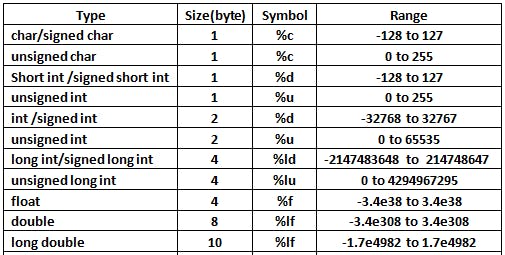
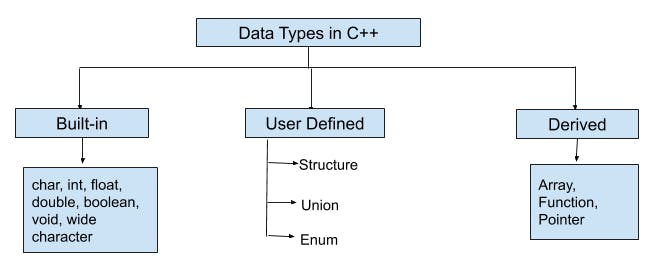
Let's learn more about Data types in Future.😉
 Variables are containers for storing data values.
Variables are containers for storing data values.
In C++, there are different types of variables (defined with different keywords), for example:
int- stores integers (whole numbers), without decimals, such as 123 or -123double- stores floating point numbers, with decimals, such as 19.99 or -19.99char- stores single characters, such as 'a' or 'B'. Char values are surrounded by single quotesstring- stores text, such as "Hello World". String values are surrounded by double quotesfloat- stores Boolean values with two states: true or falseA variable in C++ must be a specified data type
int myNum = 12; // Integer (whole number without decimals) string name = "Unity Buddy"; // String(text) char myLetter = 'U'; //character float myFloatNum = 5.99; // Floating point number (with decimals)

We have already learnt about cout which is used for Show Output. So for take user input, we use opposite side, cin, it means "See In". See out and See In, It's easy! Let's take an example.
int x; // making a variable called x.
cout << "Type a number: "; // Type a number and press enter
cin >> x; // Get user input from the keyboard
cout << "Your number is: " << x; // Display the input value
⚠️Remember,
coutis used to show Output and uses the insertion operator (<<)cinis used to get User Input and uses the extraction operator (>>)

- A
stringvariable contains a collection of characters surrounded by double quotes:string myName = "Mr Unity Buddy"<string>library.#include <string>
String Concatenation
To combine two strings, we use + sign.
string name = "Unity Buddy";
string age = "1102 years old."
cout << name + age;
String Length
To find the length of the string, we can use length() function. (size() function is aslo used for the same thing.)
string name = "Unity Buddy"
cout << "The length of your name is:" << name.length()
 C++ supports the usual logical conditions from mathematics:
C++ supports the usual logical conditions from mathematics:
- Less than:
a < b - Less than or equal to:
a <= b - Greater than:
a > b - Greater than or equal to:
a >= b - Equal to:
a==b - Not Equal to:
a != b
If
In C++, we use the if statement to specify a block of C++ code to be executed if a condition is true.
if (20 > 18) {
cout << "20 is greater than 18";
}
Else
The else statement is to specify a block of code to be executed if the condition is false.
int time = 20;
if (time < 18) {
cout << "Good day.";
} else {
cout << "Good evening.";
}
// Outputs "Good evening."
Else if
Use the else if statement to specify a new condition if the first condition is false.
if (condition1) {
// block of code to be executed if condition1 is true
} else if (condition2) {
// block of code to be executed if the condition1 is false and condition2 is true
} else {
// block of code to be executed if the condition1 is false and condition2 is false
}
Still reading? Relaxing time!
 Loops can execute a block of code as long as a specified condition is reached. Loops are handy because they save time, reduce errors, and they make code more readable.
Loops can execute a block of code as long as a specified condition is reached. Loops are handy because they save time, reduce errors, and they make code more readable.
While Loop
The while loop loops through a block of code as long as a specified condition is true:
int main() {
int i = 0;
while (i < 5) {
cout << i << "\n" ; //make new lines for each
i++; //Add +1.
}
return 0;
/* output - 1
2
3
4
5
*/
}
}
The Do/While Loop
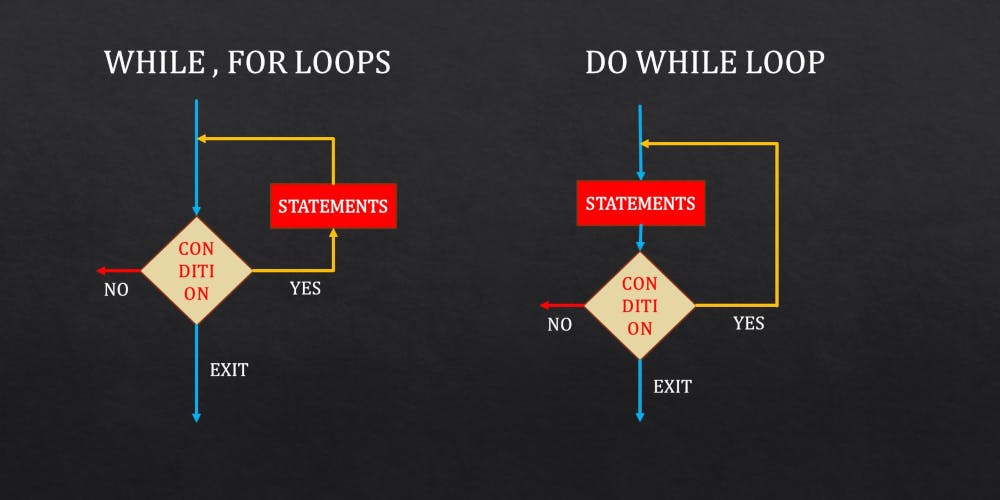 The do/while loop is a variant of the while loop. This loop will execute the code block once, before checking if the condition is true, then it will repeat the loop as long as the condition is true.
The do/while loop is a variant of the while loop. This loop will execute the code block once, before checking if the condition is true, then it will repeat the loop as long as the condition is true.
int i = 0;
do {
cout << i << "\n";
i++;
}
while (i < 5);
It means, While you're reading this, your knowledge improves +1. Hope you got it.
For Loop
When you know exactly how many times you want to loop through a block of code, use the for loop instead of a while loop. Think you get $50 for hour if you work till 12.30pm and you always working till 12.30pm. You are sure about it. So you have to use a for loop to estimate your payment.
for (bool works = true; works = true; pay = pay+50 ) {
cout << pay << "\n";
}
//this is not the best way to do it. Just to understand
If you're not sure you work till 12.30pm, you have to use a while loop.
while (bool works = true) {
cout << pay << "\n";
pay = pay+50;
}
Break and Continue
The break statement can also be used to jump out of a loop.
for (int i = 0; i < 10; i++) {
if (i == 4) {
break;
}
cout << i << "\n";
}
And the continue statement breaks one iteration (in the loop), if a specified condition occurs, and continues with the next iteration in the loop.
This example skips the value of 4:
for (int i = 0; i < 10; i++) {
if (i == 4) {
continue;
}
cout << i << "\n";
}
That's about loops!
 Arrays are used to store multiple values in a single variable, instead of declaring separate variables for each value.
Arrays are used to store multiple values in a single variable, instead of declaring separate variables for each value.
To declare an array, define the variable type, specify the name of the array followed by square brackets and specify the number of elements it should store:
string games[4];
We have now declared a variable that holds an array of four strings. To insert values to it, we can use an array literal - place the values in a comma-separated list, inside curly braces:
string games[4] = {"COD", "Cyberpunk", "Among Us", "Warplanes"} ;
Access the Elements of an Array
You access an array element by referring to the index number. Note - Array indexes start with 0: [0] is the first element. [1] is the second element, etc.
string games[4] = {"COD", "Cyberpunk", "Among Us", "Warplanes"} ;
cout << games[0];
//Outputs COD
To change an element in an array,
string games[4] = {"COD", "Cyberpunk", "Among Us", "Warplanes"} ;
games[0] = "Overwatch";
cout << games[0]
// Outputs Overwatch
 Last Part! You're a awesome learner!
Last Part! You're a awesome learner!
C++ provides some pre-defined functions, such as main(), which is used to execute code. But you can also create your own functions to perform certain actions.
To create (often referred to as declare) a function, specify the name of the function, followed by parentheses ():
void buddyFunction(){
// code to be executed
}
Call a Function
Declared functions are not executed immediately. They are "saved for later use", and will be executed later, when they are called.
To call a function, write the function's name followed by two parentheses () and a semicolon ;
In the following example, buddyFunction() is used to print a text (the action), when it is called:
void buddyFunction(){
cout << "I am happy now!"
int main() {
myFunction(); // call the function
return 0;
}
//Outputs "I am happy now!"
So buddies, this is the end and hope you learnt something. Did I miss something that must be included? Please let me know in comments!
And, Thanks for reading this long cheat sheet and here is the only thing that I can give you. A Game!
Check these amazing cheat sheets as well!
