Hello, buddies! Did you know Python is known as an all-rounder programming language?
Yes, it is, though it shouldn’t be used on every single project.
We can use it to create desktop applications, games, mobile apps, websites, and system software. It is one of the most suitable language for Automation. But what to Automate? So, today we are going to see what to automate using Python. Simply, Python automation ideas 😊
1. Automate The Login Process For Sites
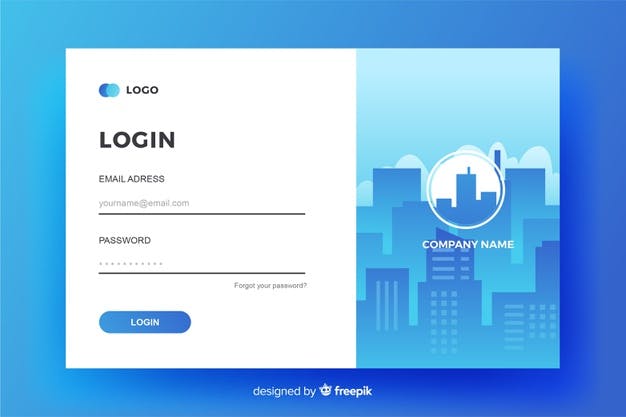 There Are Some Social Sites That we use every day Like Facebook, Twitter, Instagram and etc. Every time you want to log in you need to enter your login id and password which is a very boring procedure. Using python and selenium you can automate the login process. Write a script and pass the user id and password. The script will log in to your account automatically.
There Are Some Social Sites That we use every day Like Facebook, Twitter, Instagram and etc. Every time you want to log in you need to enter your login id and password which is a very boring procedure. Using python and selenium you can automate the login process. Write a script and pass the user id and password. The script will log in to your account automatically.
Check out this article by Sai Ashish Konchada, where he shows how to automate Facebook login using Python.
2. Desktop Automation (Voice Assistant)
 This Automation Requires lots of work and dedication, has no end. We can use python and its different libraries to create a desktop assistant for you that can do almost every task that you do on your pc.
This Automation Requires lots of work and dedication, has no end. We can use python and its different libraries to create a desktop assistant for you that can do almost every task that you do on your pc. os, webbrowser, and speech recognition are such libraries you can use.
Luckily, I have 2 articles for you. Check'em out!
3. Email Automation
 Are You Still Writing emails for every client by your hand? Well you can automate emails using python. Create a CSV File and store all the emails and information you want to send then use the email package to send emails. You can check this article to get an insight. Just use a Loop to iterate over each row of CSV and Your Thousands of emails with custom messages are automated! ➰
Are You Still Writing emails for every client by your hand? Well you can automate emails using python. Create a CSV File and store all the emails and information you want to send then use the email package to send emails. You can check this article to get an insight. Just use a Loop to iterate over each row of CSV and Your Thousands of emails with custom messages are automated! ➰
4. Automatic Desktop Cleaner
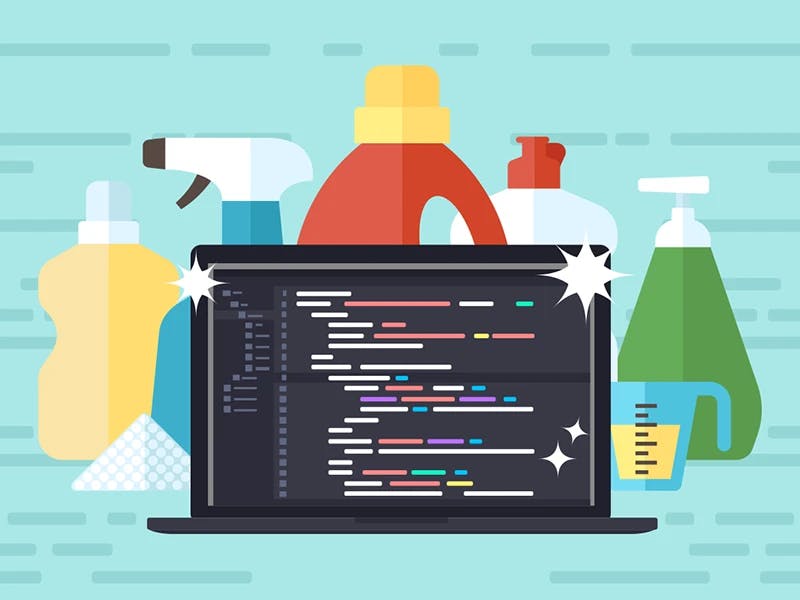 I like to keep my desktop clean always. I don’t like seeing a desktop with a lot of junk and useless files. If you are someone who likes to keep your desktop in an arranged manner, you can definitely consider doing this automation project.
I like to keep my desktop clean always. I don’t like seeing a desktop with a lot of junk and useless files. If you are someone who likes to keep your desktop in an arranged manner, you can definitely consider doing this automation project.
The automatic desktop cleaner is going to be a project that can help you arrange various files and folders on your computer and also remove junk files.
Some of the functionalities of this desktop cleaner include tasks like automatic shifting of downloaded files to appropriate folders, file organization based on required criteria, and arrangement of files based on different types.
If you like to automate the process of cleaning your desktop, check out this video for more information.
5. SMS Automation
 Are you tired of writing SMS from your phone. Just use python and free SMS service(
Are you tired of writing SMS from your phone. Just use python and free SMS service(fast2sms) to send SMS from your desktop. We can even take it further by writing a bat script that runs our Python script with just a single click. and if you are a crazy geek then you can take it more further by writer a keylogger that reads your keys and on a perfect combination of keys, it launches the app.
6. Instagram Automation
 Social media plays an active role in our daily life, and the activities we do in these apps are almost recurring ones. So why not try automating these social media activities!
Social media plays an active role in our daily life, and the activities we do in these apps are almost recurring ones. So why not try automating these social media activities!
In this project, we try to automate Instagram activities like photo uploading, following and unfollowing users, commenting etc. Instabot is used here to interact with Instagram.
The same procedure can be applied to automate other social media activities too. For more information, go through this article by Ayushi Rawat.
7. Audiobooks
 Kindle is the biggest seller of audiobooks and they sell audiobooks for 9.99 dollars per month. It is not too much but still, you have to pay some money but using python you don’t have to pay a single penny just some lines of code and your Audiobook is ready.
Kindle is the biggest seller of audiobooks and they sell audiobooks for 9.99 dollars per month. It is not too much but still, you have to pay some money but using python you don’t have to pay a single penny just some lines of code and your Audiobook is ready. pyttsx3 is a python library in python that can be used to convert the text into audio. You can even change the voice, pitch, and rate according to your requirement.
It's pretty simple, Use the following code.
import pyttsx3
import PyPDF2
book = open('mybook.pdf',' rb') # Add path
pdf_reader = PyPDF2.PdfFileReader(book)
num_pages = pdf_reader.numPages
play = pyttsx3.init()
print('Playing Audio Book')
for num in range(0, num_pages): #iterating through all pages
page = pdf_reader.getPage(num)
data = page.extractText() #extracting text
play.say(data)
play.runAndWait()
8. Morning Web Automation
Every day when we start our work, we usually open a few common websites like StackOverflow, documentation of the library, Spotify, and youtube.
We can use the web browser module and bash scripting to automate the web. Just write a simple script that opens multiple websites at a time. Next, use the bash and VBS script to run the script without a console with a single click.
Opening tabs are simply as follows,
import webbrowser
webbrowser.open("stackoverflow.com")
webbrowser.open("hashnode.com")
webbrowser.open("reddit.com")
9. Automatic Time Tracking Tool
 If you are a productivity geek, then this is an amazing project for you. You can this project to manage your time wisely and enhance your productivity.
If you are a productivity geek, then this is an amazing project for you. You can this project to manage your time wisely and enhance your productivity.
The aim of this project is to automatically track the current website or application in use and also the time spent on these sites and applications. Using a JSON file, the data will be saved so that it can be used later as and when needed.
We can specifically mention tracking usage of certain apps or sites that you overuse. This project can be pretty useful in analyzing your social media usage and control it if you wish to do so.
So buddies, that's it! Hope you enjoyed it. Reading is not enough, you have to use them 😎 Happy Coding!
